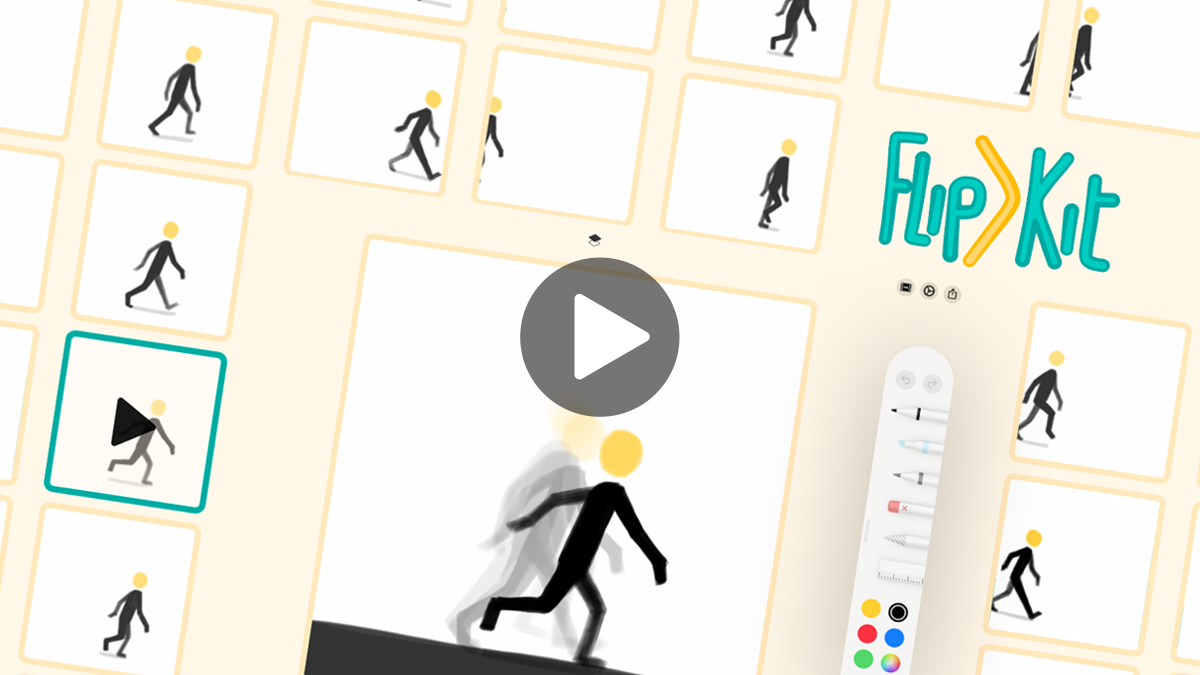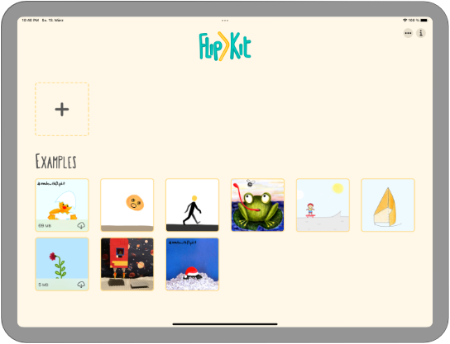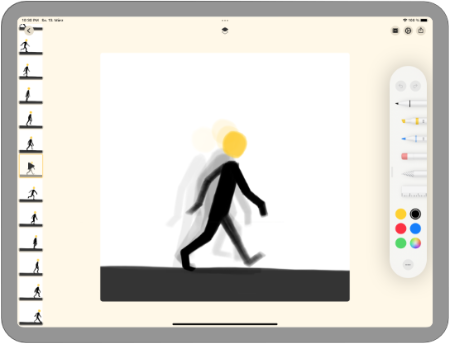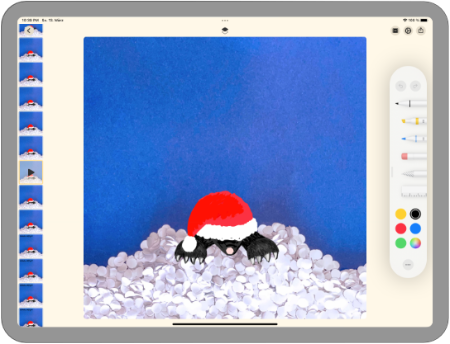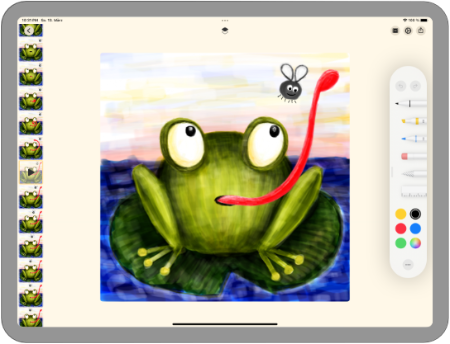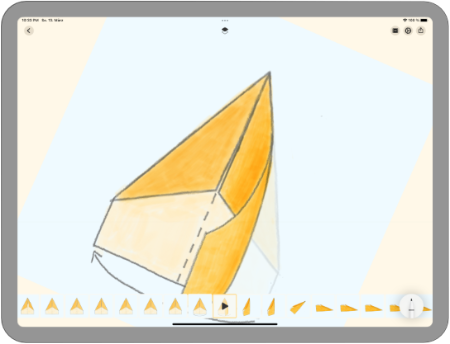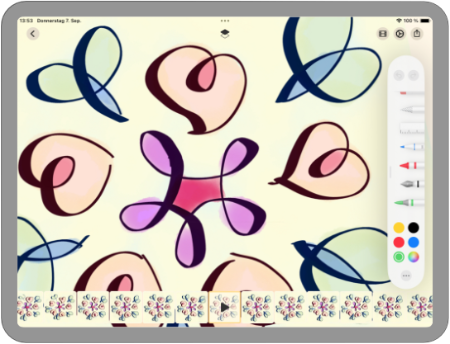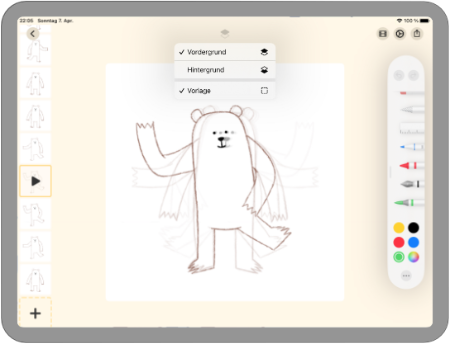Deutsch/English

Create your own flipbook
New Features in Version 2.0
Now available on iPhone - draw your animation on the go! • Pan, rotate and zoom your canvas • Refreshed user interface and design • New app icons • Templates
Available for
iPad and iPhone (iOS 16)
Age recommendation
4+
Pricing
free, an In-App purchase unlocks additional functionality (unlimited frames, advanced settings, export, ...).
Educational Version
For educational institutions we offer a version without In-App purchases. Please contact us at [email protected] for details!
Links
Teaching materials (Online-Portal „DigiLeG macht Schule“)
Artikel (iMore): FlipKit brings flipbook creation to your iPhone
Artikel (iMore): FlipKit helps you create flipbooks on an iPad
Tinkado - Youtube Channel
Downloads
Screenshots & Artwork
User Interface Guide (PDF)
Teaser & Animations
What is FlipKit?
FlipKit is a drawing app to create flipbook animations. The animation is drawn frame-by-frame and can be played back manually by swiping through the filmstrip or by using the play button. The simple and intuitive user interface, combined with multiple examples, allows anyone to create animations within minutes.
Since its release in January 2021, FlipKit was featured by Apple in over 130 countries around the globe and has received overwhelmingly positive ratings from its users.
Create your own flipbook!
Bring your drawings to life and create your own flipbook animation with FlipKit!
Searching for inspiration? Start with our examples, which you can use as a starting point for your creations.
Whether you are a beginner or a professional, FlipKit provides you all the tools needed to start animating. The intuitive user interface is also perfect to introduce kids to the world of moving pictures.
Advanced artists can use separate foreground and background layers, a variety of drawing tools, and animation controls.
FlipKit supports input devices like the Apple Pencil, but simple finger drawings are also possible.
Import photos from your library or use the camera to give your animations the right background. Similarly, you can use photos to create a stop-motion animation which can be refined by your drawings.
Flip through your animation like a real physical flipbook or preview your creation on a canvas.
Your animation is finished? Export it as as a video, an animated GIF or an image sequence and share it with your friends, or on social media.














Jumpstart your animations with our templates!
For an easy start in the world of animation, FlipKit offers a selection of hand-drawn templates.
You can use these templates for your own animations by tracing and coloring them. Additionally, you can extend or modify them according to your own ideas. You also have the option to save your own animations as templates.
Designed with young artists in mind, these templates simplify learning the art of animation. Enjoy!









Features
-
Draw with tools like pencils, brushes, pens, erasers, ...
-
Experiment with creative inks: Fountain pen, watercolor, crayon, ...
-
Copy and duplicate parts of your drawings with the lasso tool
-
Use onion-skin frames to visualize the previous frames
-
Swipe over the filmstrip to flip through your animation like a real physical flipbook
-
Separate foreground and background layers
-
Zoom, rotate and pan your drawing canvas
-
Various examples for beginners and pros
-
Temlates to kickstart your animation
-
Import photos as background or for stop-motion animations
-
Control your animation settings (background color, frames per second, looping, ...)
-
Place the filmstrip on the left or right side (for right- or left-handed use)
-
Support for Apple Pencil
-
Export your animations as video, GIF or image sequence
-
Share your creations with your friends and on social media
-
Supports iCloud Drive, giving you access to your animations from all your devices
-
Stunning Dark Mode support
-
FlipKit does not need any account setup and respects your privacy by not collecting or sharing any data
Educational Version
The Educational Version of FlipKit offers the same features as the regular version, including the “FlipKit Plus” package, which unlocks all features and provides unlimited images. Additionally, every template is included. In the Educational Version, all features are available from the start, so no in-app purchase is required.
To unlock the FlipKit Educational Version for you, we require the Organization ID and the name of the educational institution. The institution must also have access to the Apple School Manager or Apple Business Manager.
For the Educational Version, we can offer customized pricing based on the number of licenses required.
If you are interested, please contact us at [email protected]
Teaching Materials
User Interface Guide (PDF)
Teaching materials (Online-Portal „DigiLeG macht Schule“)
Tinkado - Youtube Channel
Support
If you encounter any problems or have questions take a look at our support page. You’ll hopefully find the right solution there. Additionally, you’ll find helpful tips for getting started with FlipKit. If you can’t find an answer to your query, feel free to email us at: [email protected].