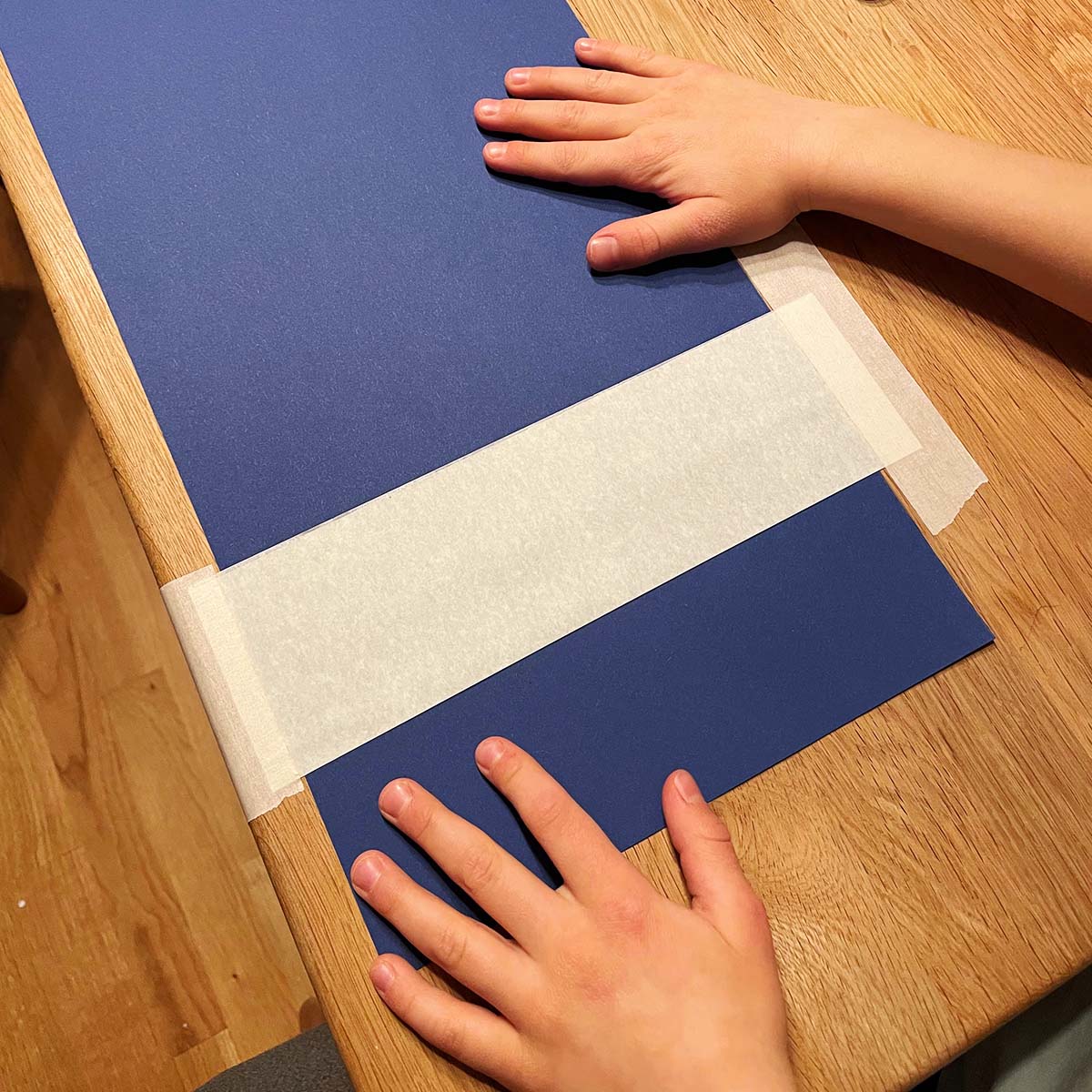Deutsch/English
How to make a stop-motion snow animation
-
Make the snowflakes using white paper and a hole puncher.
-
Set up scene: the long dark blue background (sky) is pushed under the white ground, which is fixed on the table. The snowflakes are placed on the ground as well as on the sky and are “faded out” as you go up.
-
The camera is set up above the scene (parallel to the table). If possible, set the photo format to be square.
-
Use light sources to illuminate the scene and avoid any shadows.
-
Here we go! Step by step, slide the dark blue background and take a photo after each step.
-
Finally, you can animate the snow further (e.g. to a hill, a ball, etc.)
-
Import the pictures in the correct order into FlipKit.
-
Add additional hand-drawn animations on top of your stop-motion sequence.